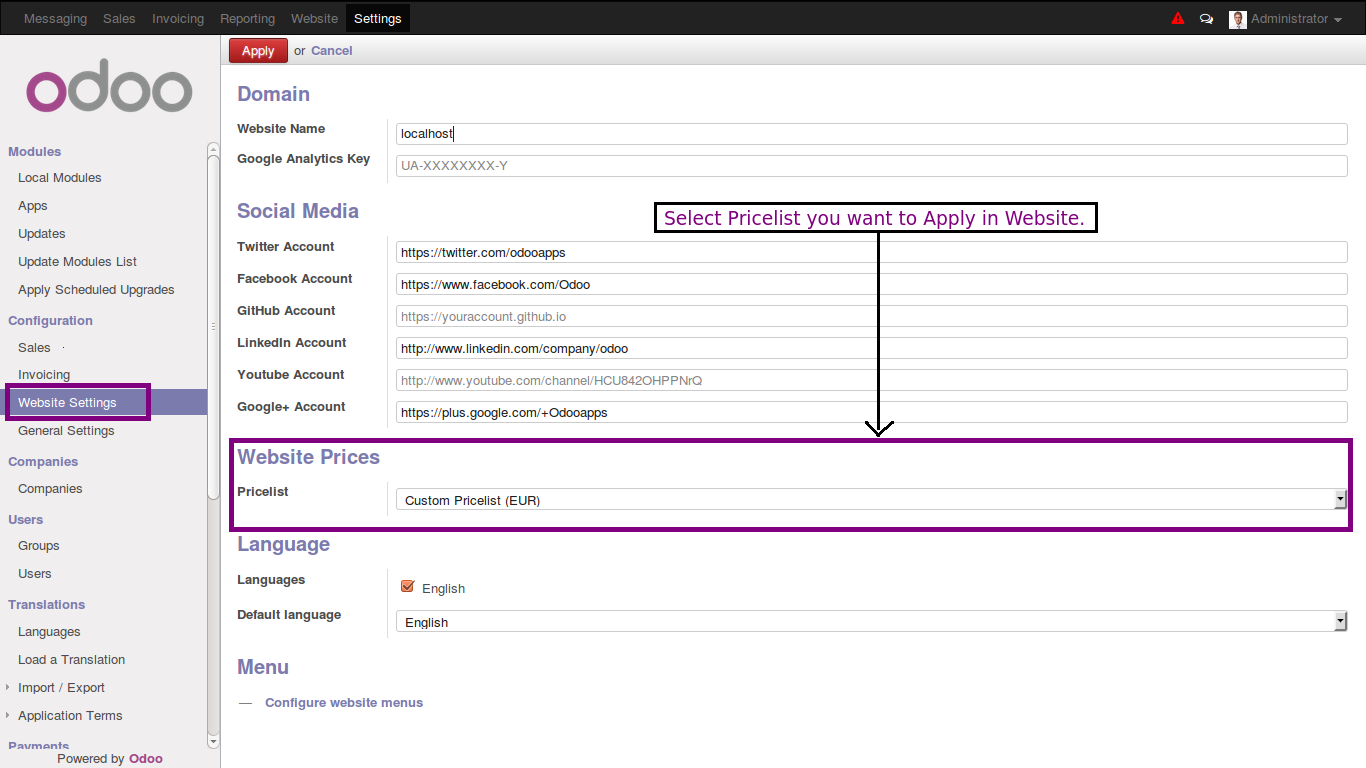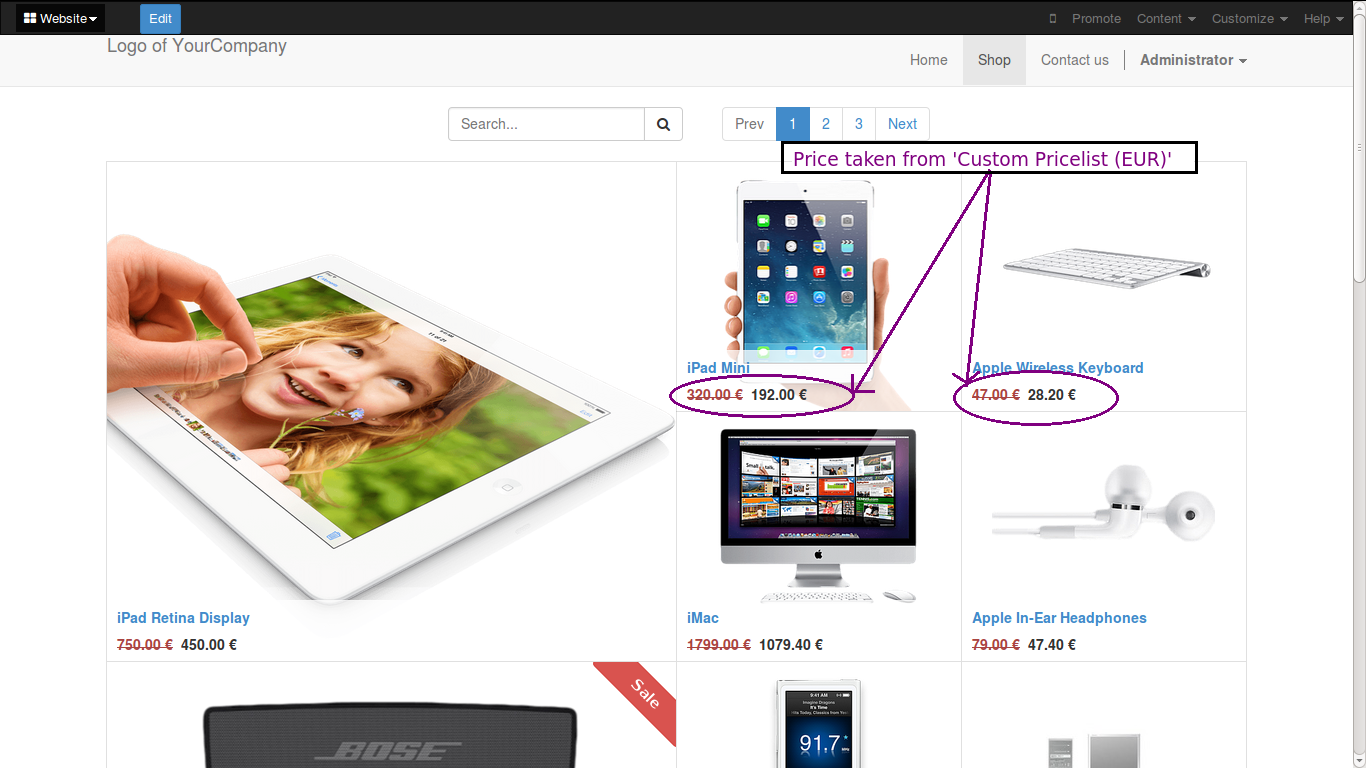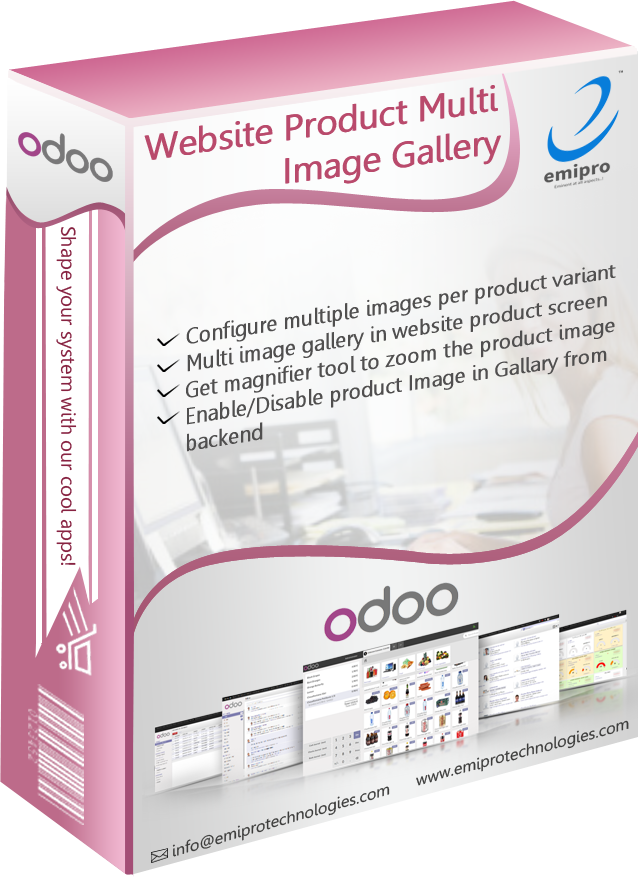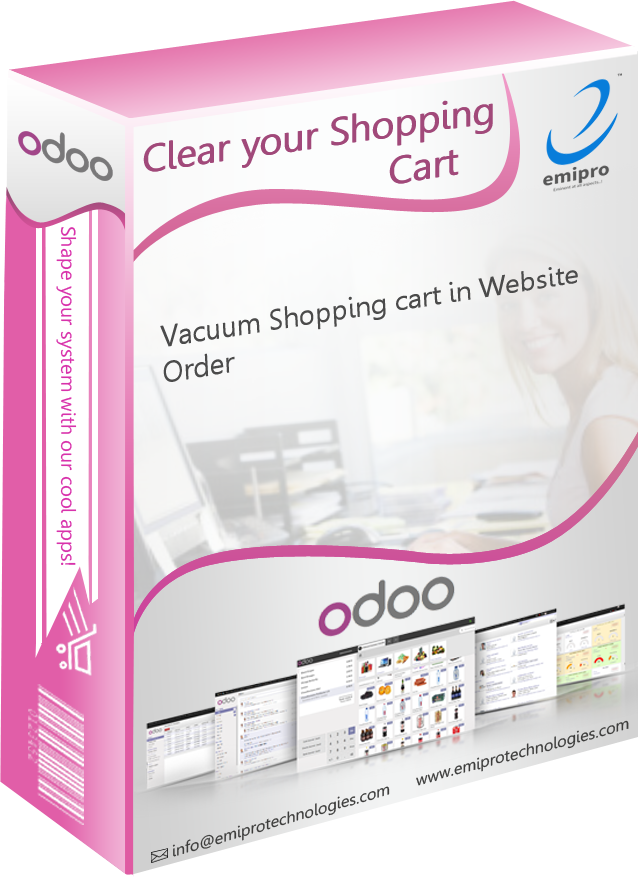Setup & Configure Pricelist in Website Settings
After installation of this module, you will able to configure the pricelist for the website from the menu Settings >> Configuration >> Website Settings menu. Here you can select pricelist that you want to apply in website.