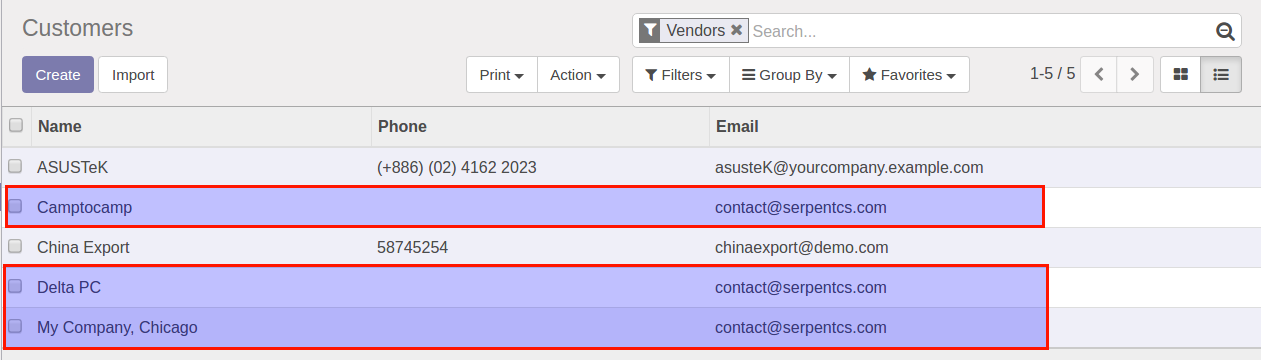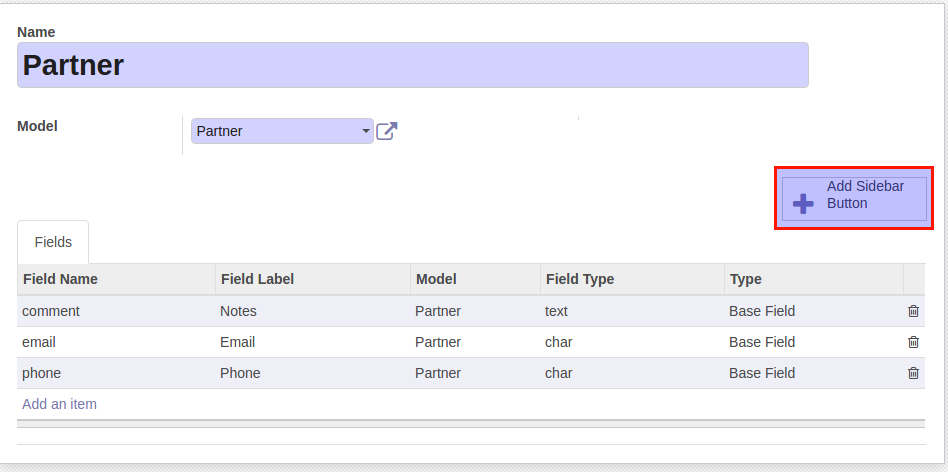
We can configure mass editing from Menu: Settings -> Mass Editing.
From here you can create new record for mass editing.
Select model and configure fields for mass editing.
After that click on "Add Sidebar Button".
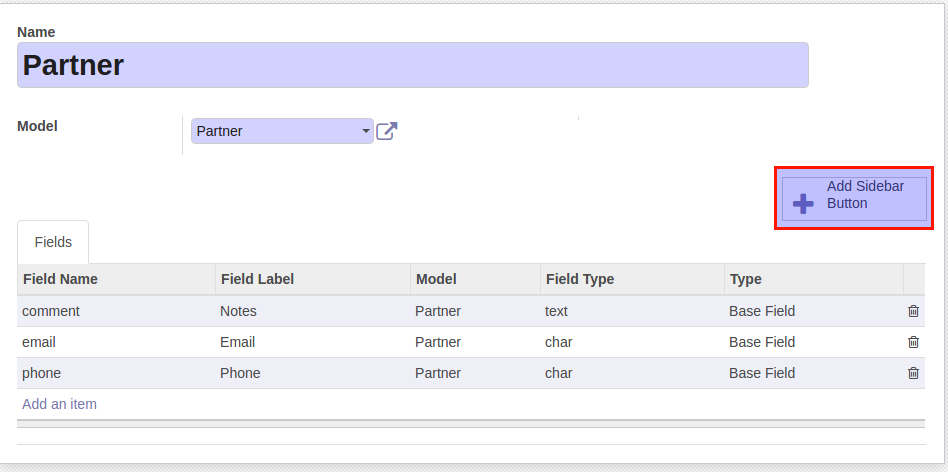
We can configure mass editing from Menu: Settings -> Mass Editing.
From here you can create new record for mass editing.
Select model and configure fields for mass editing.
After that click on "Add Sidebar Button".
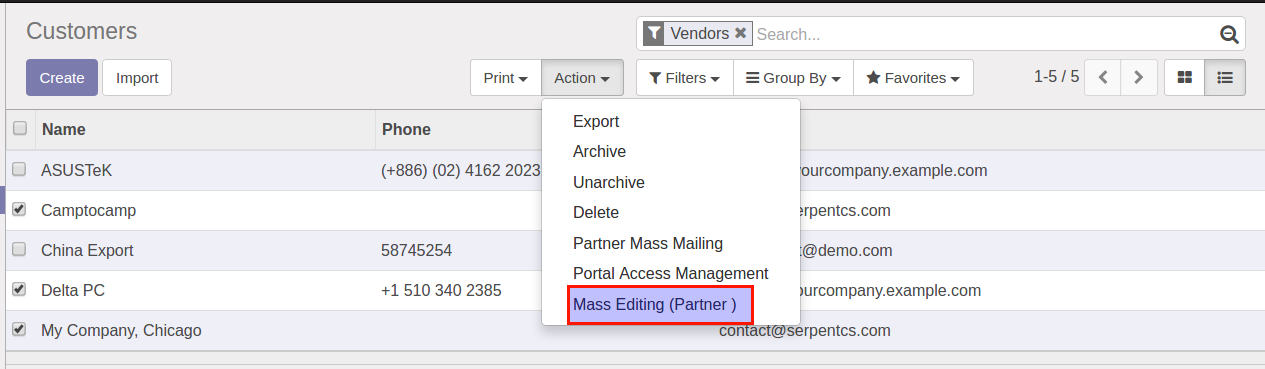
Go to that model in which mass editing is configured.
Select records on which you want to edit or remove some fields.
You can see created mass editing options into the action bar. Select that option for mass editing
You can see the mass editing changes in customer tree view..